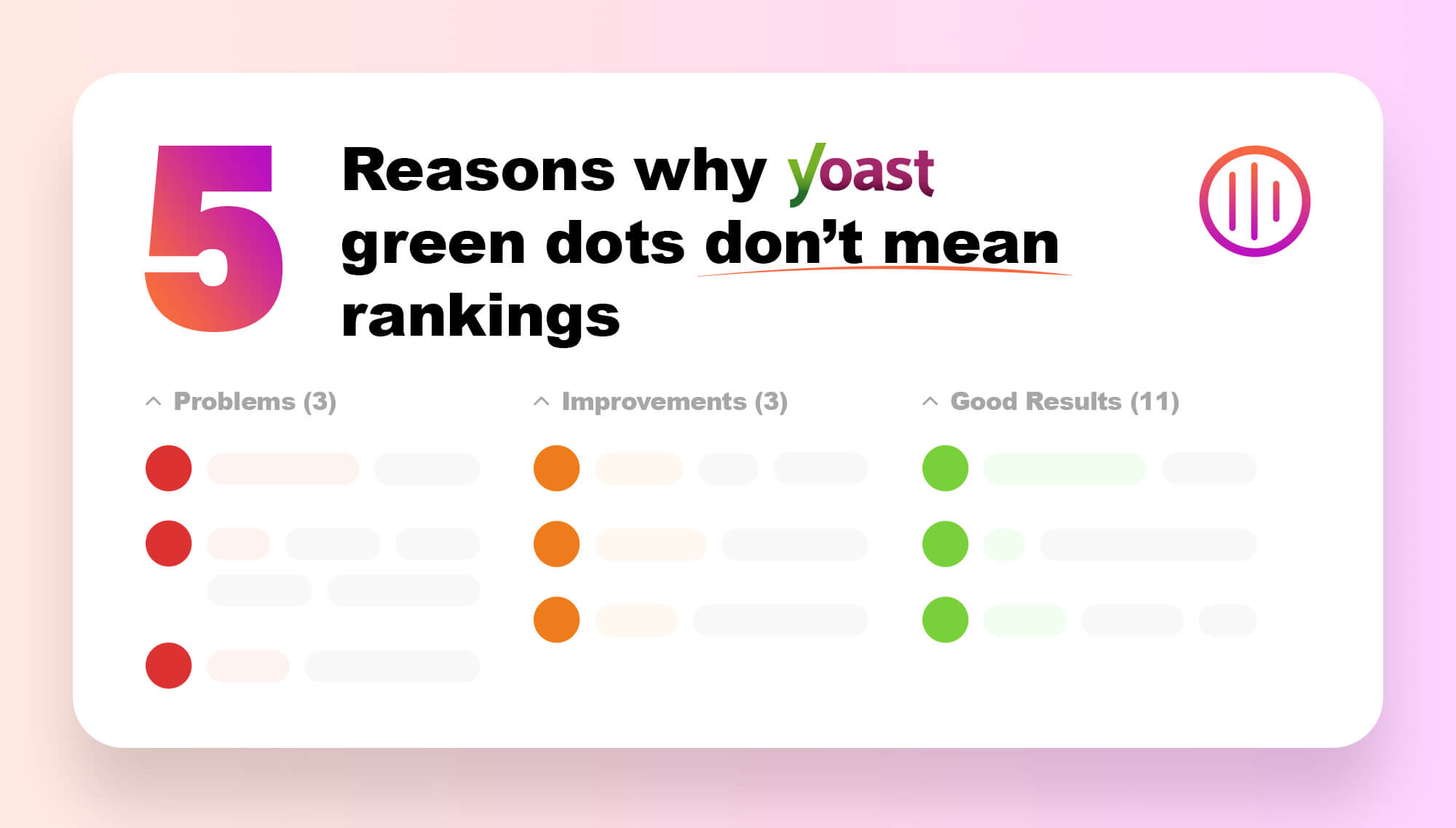A quick guide to Good website design for all you folks:
1. Choose the Right Domain Name
When choosing a domain name you should go through the list below to make sure that your domain name is right for you.
• Brainstorm 5 Top Keywords and use these to search for your domain name
• Make sure the domain name is unique; there no point registering a domain then finding it overlaps with another more popular already established domain. Use Google to test the top 10 results for your domain.
• Make sure you get the .co.uk and .com. Don’t get a .co.uk if the .com is take and vice versa.
• It needs to be short, and memorable use two maybe three short words at most.
• Visit copyright.gov and make sure that you are not infringing copyright by registering that domain.
• No Hyphens and Numbers, they are hard to remember and retype.
• Make it easy to spell; people have a hard time spelling long unusual words.
2. Good Website Navigation
Make sure all navigation elements are linked clearly using standard link conventions such as menus, buttons, changing color on mouse or underlining the text. Avoid using ambiguous or clever names for links.
When using links which are non-conventional, clearly let the visitor know about that link.
Remember the ‘three click rule’ which most professional designers use. A visitor should be able to reach every page on your site within three clicks.
It is not advisable to use a flash movie on your site. Keep the page design simple and attractive. If you opt to use one, make sure you use a ‘meta refresh’ tag which will take the visitor to your homepage immediately. Provide a clearly marked clickable link or button which allows visitors to skip the entry page. Remember, many visitors are searching for information, not entertainment.
3. Website Usability
Web usability is an approach to make web sites easy to use for an end-user, without the requirement that any specialized training be undertaken. You should make sure your website adheres to the following:
• Present the information to the user in a clear and concise way.
• To give the correct choices to the users, in a very obvious way.
• To remove any ambiguity regarding the consequences of an action e.g. clicking on delete/remove/purchase.
• Put the most important thing in the right place on a web page or a web application.
4. Website Interoperability
Web interoperability means producing web pages that look the same no matter what browser or computer you are on. All browsers and machines will process and handle a webpage in a slightly different way. This means that although your site may look great on Firefox, it may not even display at all on internet explorer.
A good way to check your site is to use the following tool: http://browsershots.org/
At Creative brand design we test every one of our website to ensure that our designs for your site meet a universal standard.
5. Website with Good SEO
Design a website with SEO in mind. An SEO company just focuses on SEO, a website design company will focus on making a website that looks good, at creative brand design we integrate the two and create sites look great and perform on search engines.
You should consider:
• A Sitemap
• Title Tags
• Description Tags
• 404 Error Page
• Duplicate Content (www redirect)
• On-page Keywords
6. Blog website design
This goes hand in hand with having a website that takes into account SEO. A blog is a great tool to help your website SEO perform better. Providing rich and fresh content in and SEO friendly manner is a perfect recipe to better search engine rankings.
7. Fresh, quality content
For many businesses, your website is your first impression on a customer. You want to give them what they’re looking for, and perhaps even give them a reason to keep coming back.
Wright says, “The user is looking for something. Make sure you give it to them…. [and be] sure your content is original, well written and valuable.”
Fresh content is a goldmine for SEO, as well. As we mention above, Creative brand design provides a blog system on the design of all of its websites.
8. Easy-to-find contact information
You wouldn’t want to lose a customer to a competitor just because you made it difficult for them to get in touch with you.
Not every online visitor has the patience to click through every page on your website to find the contact information.
The best place for the contact information is the top left or top right corner of the home page. It is also a good practice to include contact information in every page of the website in the footer or side bar or even in top right corner, which helps the visitors to find it more easily.
You should also be sure to include several ways for them to contact you — phone, e-mail, and a standard contact form, are all good options. Forbes also suggests including your address, and even a link to your location in Google maps.
“One of the biggest mistakes business owners make is to force only one way to reach them,” says Wright. “The point is to make it very easy for users to communicate with you on their terms.”
Check out our site to see what makes good website Design : Creative Brand Design
Or you can take a look at some of the services we offer: Website and SEO