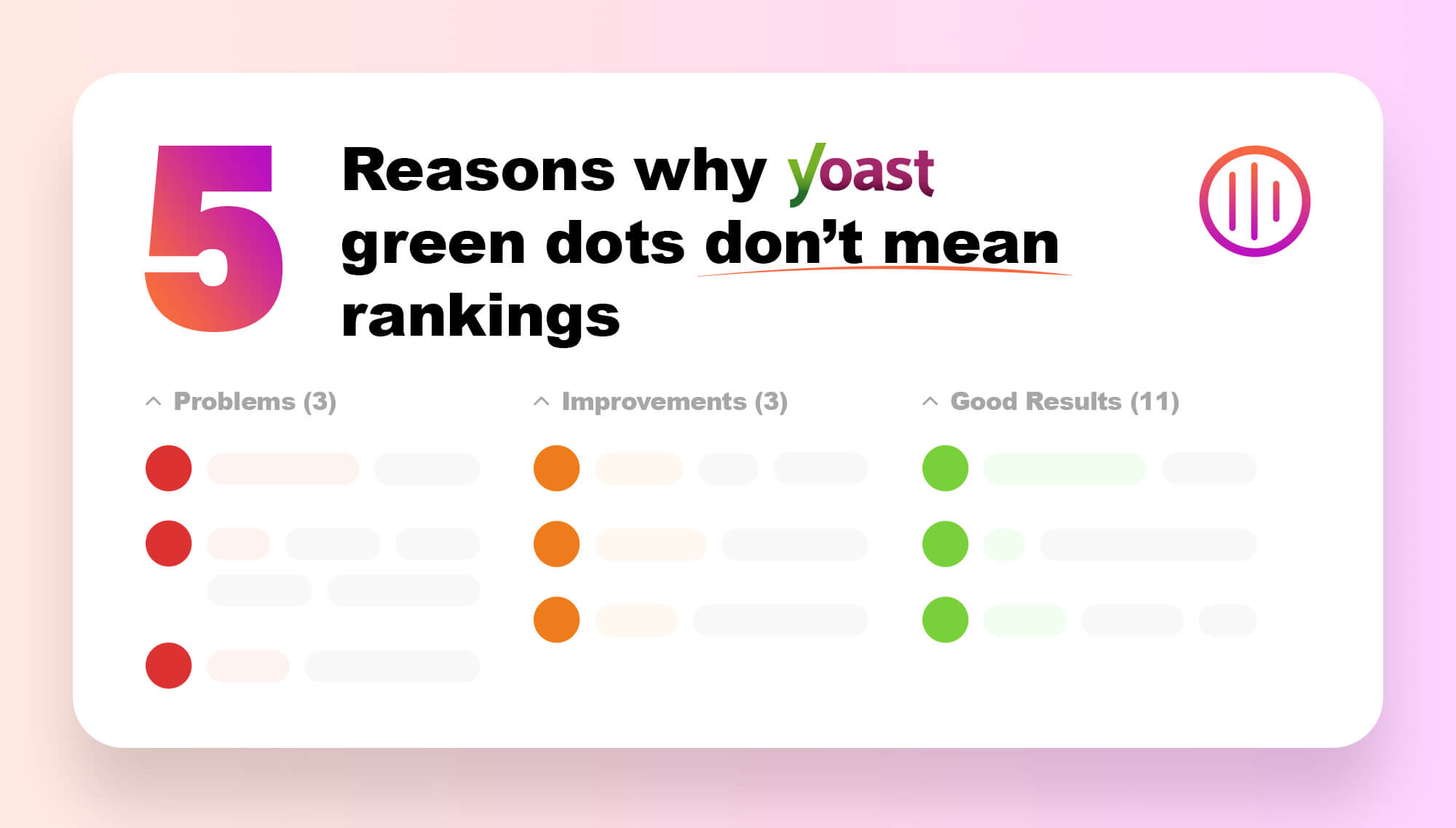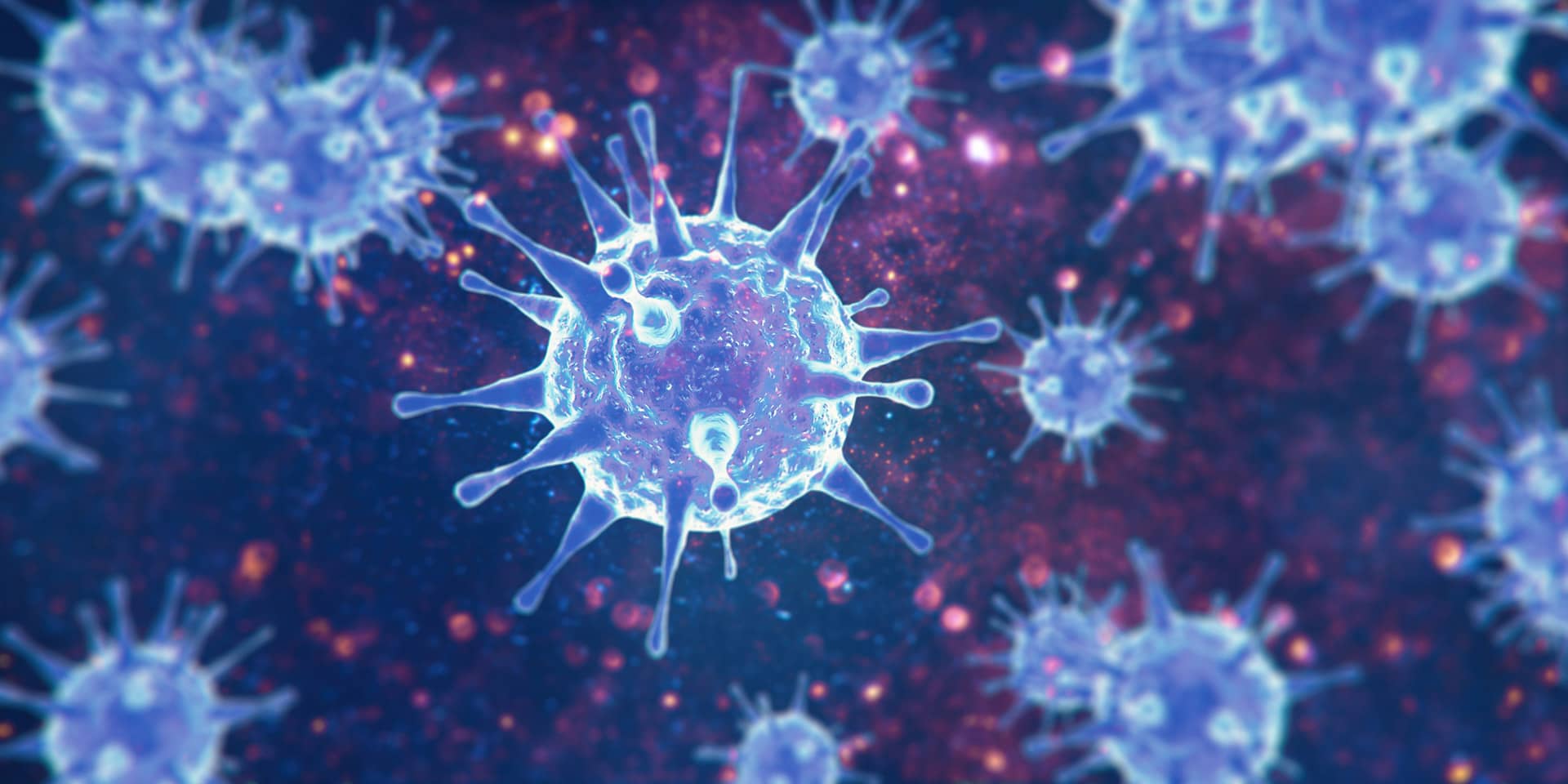Ever sat on a website and did not know what to do? Or couldn’t find the menu? These are all examples of poorly thought UX. The key to any website succeeding is to make the user think as little as possible.
”Don’t make me think
Steve Krugs
This depicts that a user will always choose the first available solution to their problem. Thus a site should be as easy to navigate and direct as possible whilst still retaining the aesthetics.
Okay, but What are UX and UI? What does it mean?
UX- or User Experience designer is responsible for creating a product – or site that users will find easy to use and enjoyable.
UI or User Interface Designer are responsible for the look, feel and focus of the website’s style and aesthetic design.
In many ways, these roles fall hand in hand. A successful website falls to two things: Is it easy to use, and the aesthetics of it. A website can look incredible and benefit hugely from well thought out design, but if the user can’t find what they are looking for efficiently, ultimately they will give up and leave. Similarly, a website that has a fantastic interface but looks dreadful is not going to engage with a user.
Over time – Principles have been implemented as a guide for designers, ensuring that simple but effective elements are considered when design, we’ve picked a few key ones below for you:
RESEARCH RESEARCH RESEARCH
There is no such thing as too much.
Hopefully, it won’t come as much of a surprise when we tell you, that one of the most important factors, to begin with, is to carry out user research. To create the perfect site or product for your client, you first have to look at who their market is.
Without it, product designs will only be based on the designers’ personal experience, which isn’t the objective. Much like a house, researching and creating that first fundamental design, is like creating the foundations of a house. Get it wrong, or not capture the objective right, and it can end up derailing the entire project.
So, what are the type of questions you need to be asking yourself?
First and foremost:
What is the site selling/demonstrating?Why are people looking at this?What is the overarching goal?
When a person purchases a product, they aren’t investing in a product, but a better version of themselves.
DITCH THE LOREM IPSUM
Clients aren’t looking for a website that feels or looks generic. 99% of Sites, are built or based around existing products or content. If it’s there, use it!
Although Lorem Ipsum is a frequent participant in any UX design, the more real-life content you can use the better! Not only does it help the client invision your wireframe once fully designed, but it can help establish any potential issues that may arise later down the line.
Whilst Lorem Ipsum can be manipulated to fit perfectly with your design, ultimately, the real context may not be as conveniently sized. Meaning the site’s flawless design could easily end looking pretty disjointed and clunky.
KEEP IT SIMPLE
Have you ever opened an application or site and been flooded with information, so much you get confused and leave it? You’re not alone.Each person has a limited amount of information that they can hold in their working memory. Similar to a computer’s processing powers! When the amount of information provided to us exceeds this – Our Cognitive Load has been overflown. We take longer to process, get overwhelmed or ultimately abandon it altogether.
MINIMIZE THE COGNITIVE LOAD, TO MAXIMISE THE EXPERIENCE.
Possibly one of the most popular and well-known principle laws within UX design is that of psychologists William Edmund Hick and Ray Hyman. It applies the simple idea that the more choices presented to a user, the longer it will take them to achieve the result.
KEEP IT CONSISTENT
One of the hallmark features of a great site is consistency throughout.
Creating a site that needs a manual to navigate, is a site that isn’t going to succeed. No matter what site we are on, we already hold certain expectations and schemas around what certain things will do. If there is an envelope symbol, we assume it will open a blank email. Having fonts the change from page to page, or designs of the pages will only lead to confusion and frustration. Pick a style, and run with it.
Although it’s fantastic to create an innovative and modern site, trying to reinvent the wheel won’t guarantee success.
LEARN INFORMATION ARCHITECTURE
Information Architecture or IA for short refers to the structuring of the information to guide the user around the site, Similar to the map guiding you to the treasure.
Information architects work to create findable and contextual content for the user. If a site is being remapped out, and changes are being made to the site, then IA plays a huge part in renavigating users to their final destinations. Often simple forms of IA are things such as Sitemaps, and Navigation around the site.
The larger the site, and complex the content, the more thought and organisation that needs to be implemented to ensure the users reach their goals!
LEARN THE LAWS OF UX
Whilst ‘design’ covers everything and anything from websites design to graphic design, there are a few underline rules every designer should know about. Pretty much every rule is based on the foundations of human-computer interaction or HCI. It explores the way people perceive and interact with digital content.
A fabulous resource created by Jon Yablonski called laws of UX outlines some of the key psychological and cognitive theories behind UX design, perfect as the starting point for any UX Designer.
SPACE, THE FINAL…DESIGN KEY?
The philosophy of Proximity explains the ideas that when elements on a page are within proximity of one another, our mind will naturally group these.
This key principle can be applied throughout the UX/UI design for grouping similar or related information together. It can eliminate confusion and can help establish a hierarchy to the content. White spaces or blank areas play a vital area in this as the vast contrast against the content guides the user in the correct direction. We can apply the principle to pretty much everything – from Navigation bars to galleries and banners.
UX/UI IS A TEAM SPORT
More problems can be solved together than on our own. Collaboration between developers and designers are key to creating a seamless site that utilizes all of the designers’ ideas. Additionally, who is better to try your new prototypes out on, then the people who want to make it the best version possible. Your teammates and colleagues can provide insights and ideas that perhaps you hadn’t even considered or spot issues of usability problems that need negating.
UX/UI is built around a user’s experience, so use your colleagues, and find out their experience.